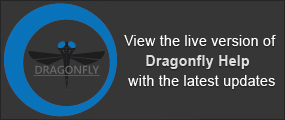Generating Slice Analysis Measurements
The Slice Analysis Measurement Generator lets you to quickly and easily add new parameters to your slice analysis workflows.
Choose Developer > Generic Slice Analysis Measurement Generator on the menu bar to open the dialog shown below.
Slice Analysis Measurement Generator dialog
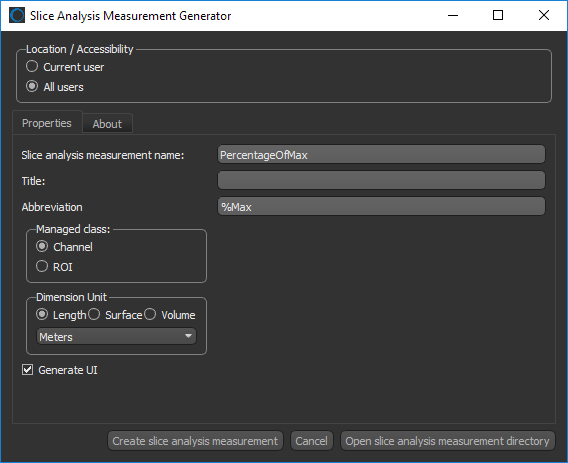
Refer to the developer documentation for more information about generating new slice analysis measurements. Choose Help > Dragonfly Developer Documentation on the menu bar to access the developer documentation.